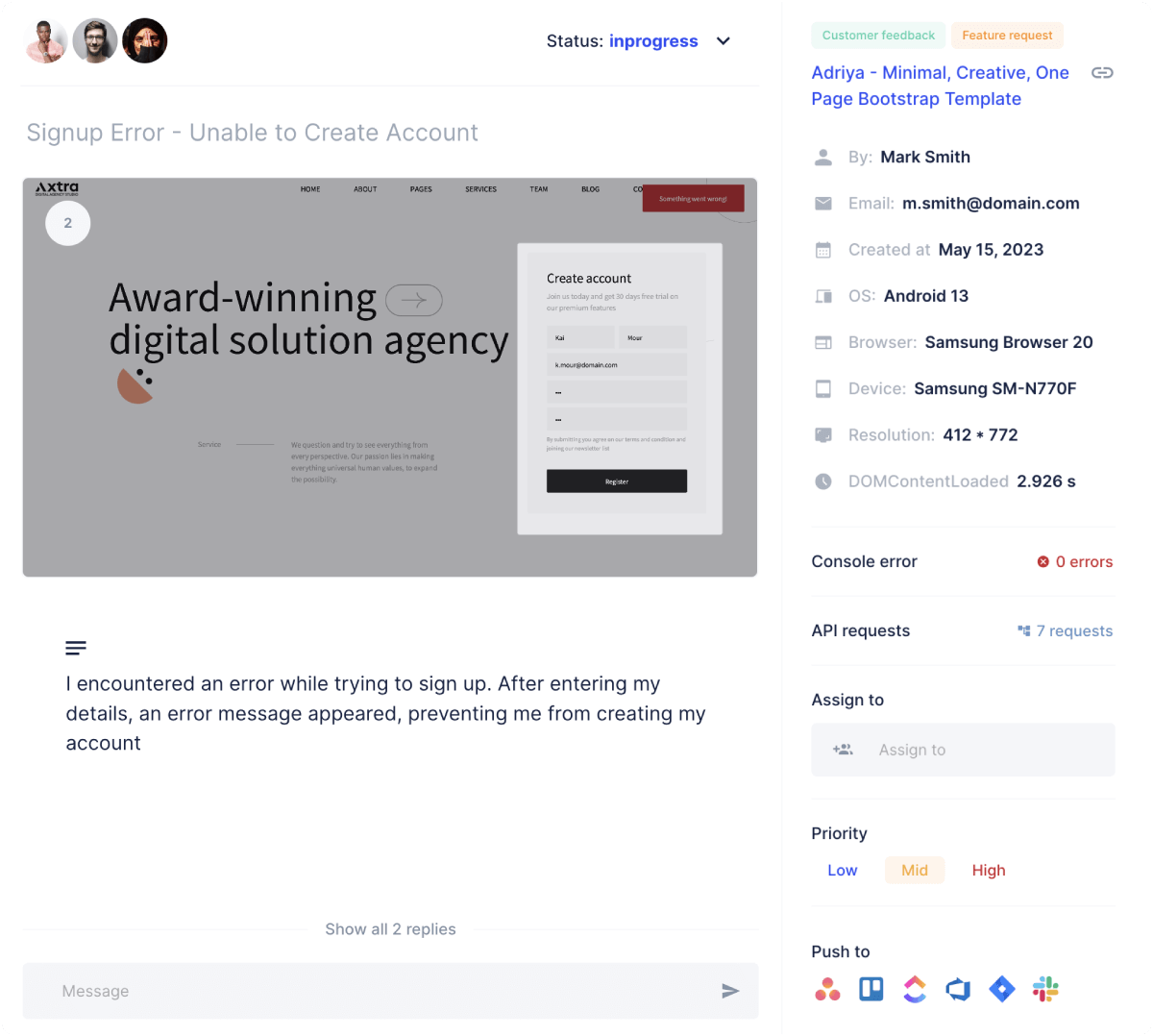Collaborate seamlessly with klynd's Azure DevOps (TFS) integration
Get a new TFS work item in your TFS project for each feedback collected on klynd and stay informed with essential data
Overview
Enhance your feedback management on TFS with klynd integration
Get a new TFS work item for every feedback reported or pushed to TFS. Stay organized and well-informed with vital details like project name, page specifics, feedback creator, title, and description, attached with an annotation screenshot and recorded video. Effectively manage feedback, all within the TFS ecosystem.
Start today, Free trial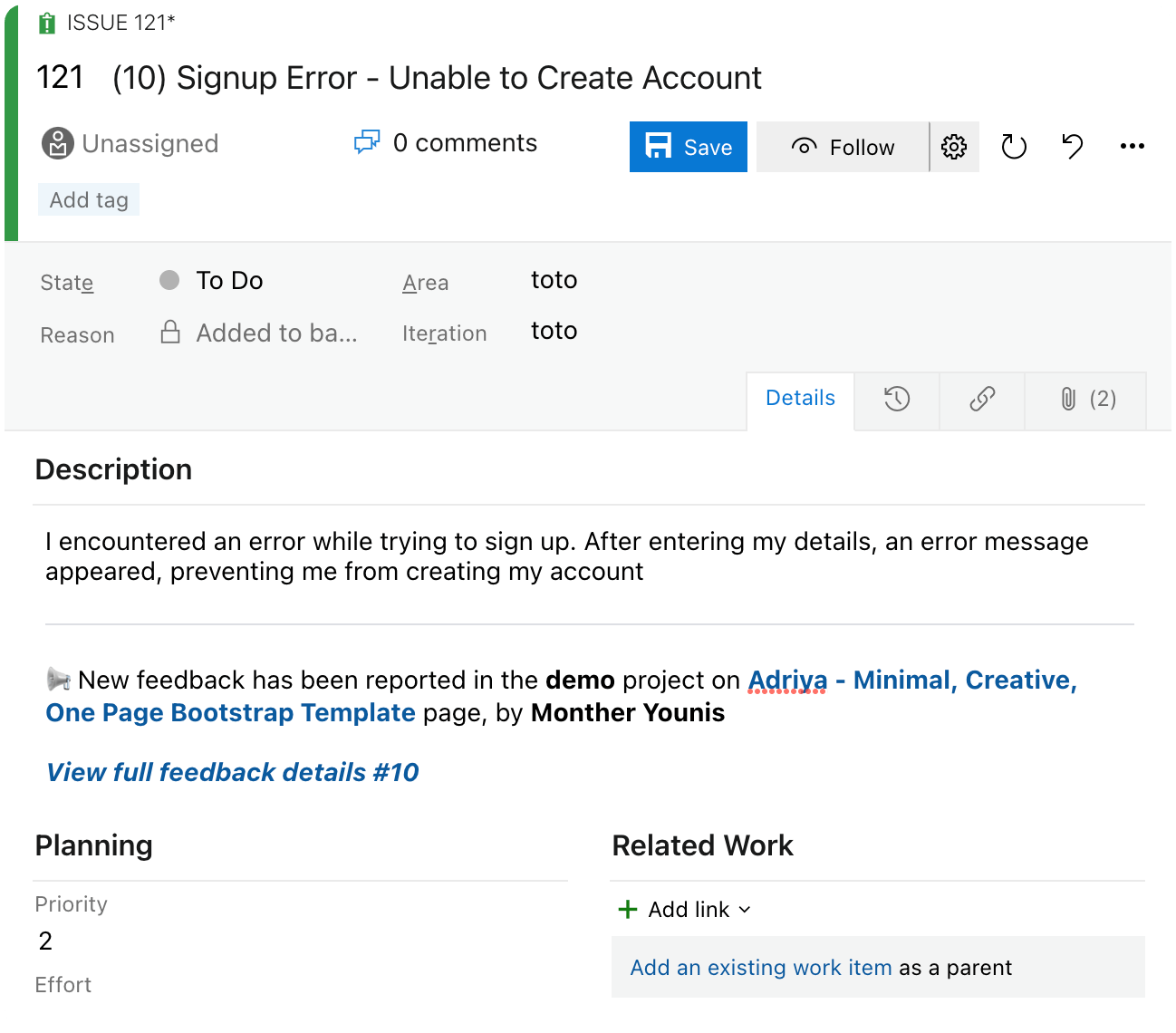
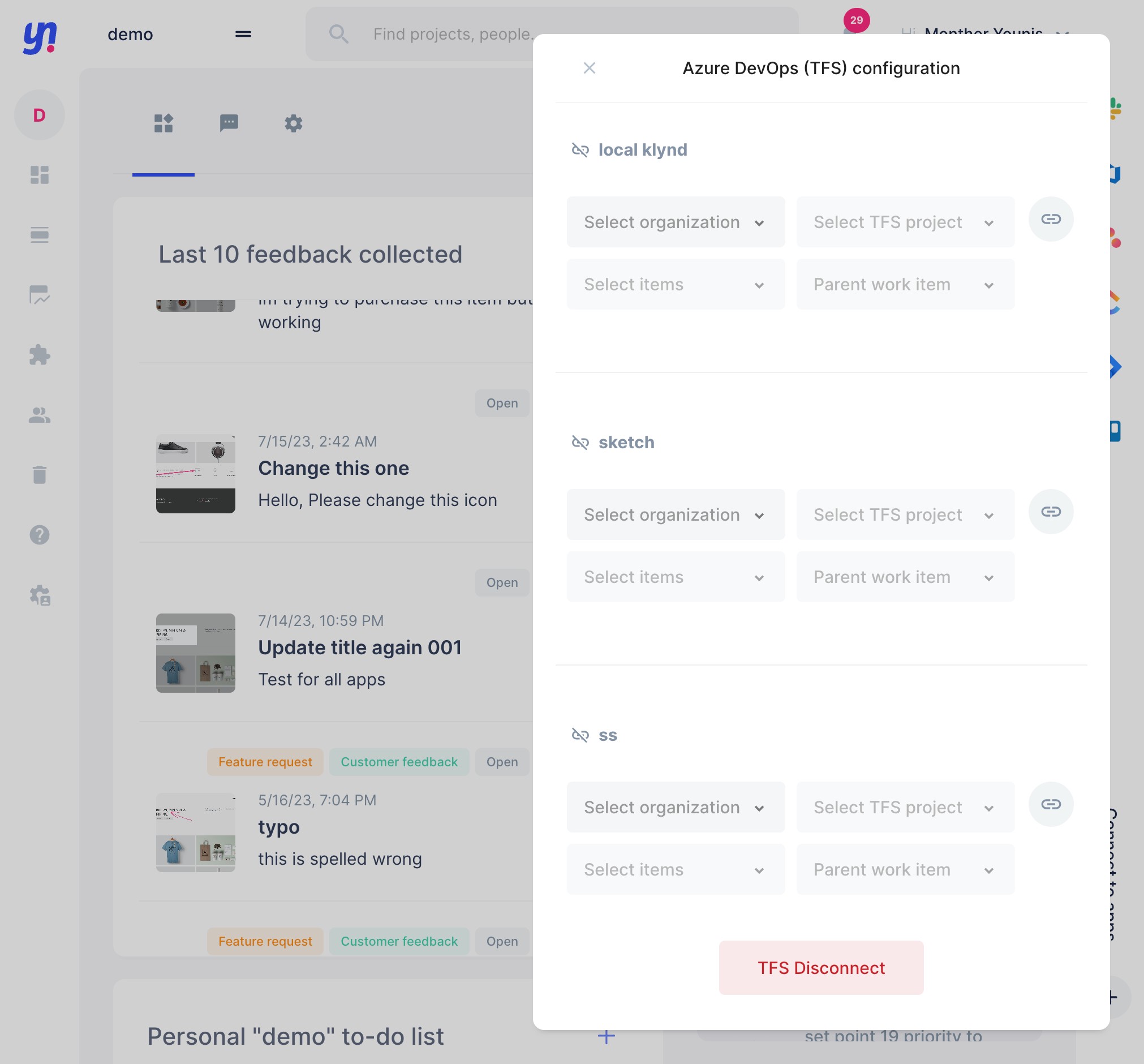
How-to
Integrate klynd with TFS is quick and easy
To enable TFS integration for your projects, upgrade to our Startup plan or higher. Once you have a project created, follow these simple steps from the app side panel:
Click on "Connect" next to the TFS item and log in with your Azure DevOps (TFS) credentials.
For the desired klynd project you own, select the appropriate organization, project, items, and parent work item.
Select the type of item (issue, task, epic, test case, etc.) to categorize each feedback.
Decide whether to link the feedback to a parent work item or keep it at the root level.
Click on the link icon , and you're all set!
Metadata
Optimize feedback management with klynd's robust tool
Effortlessly track and analyze feedback with klynd's visual feedback tool. Gain valuable insights into feedback details, device specifications, and timestamps through rich metadata. Enable real-time synchronization to your TFS project or selectively sync feedback with a single click.
Explore all features