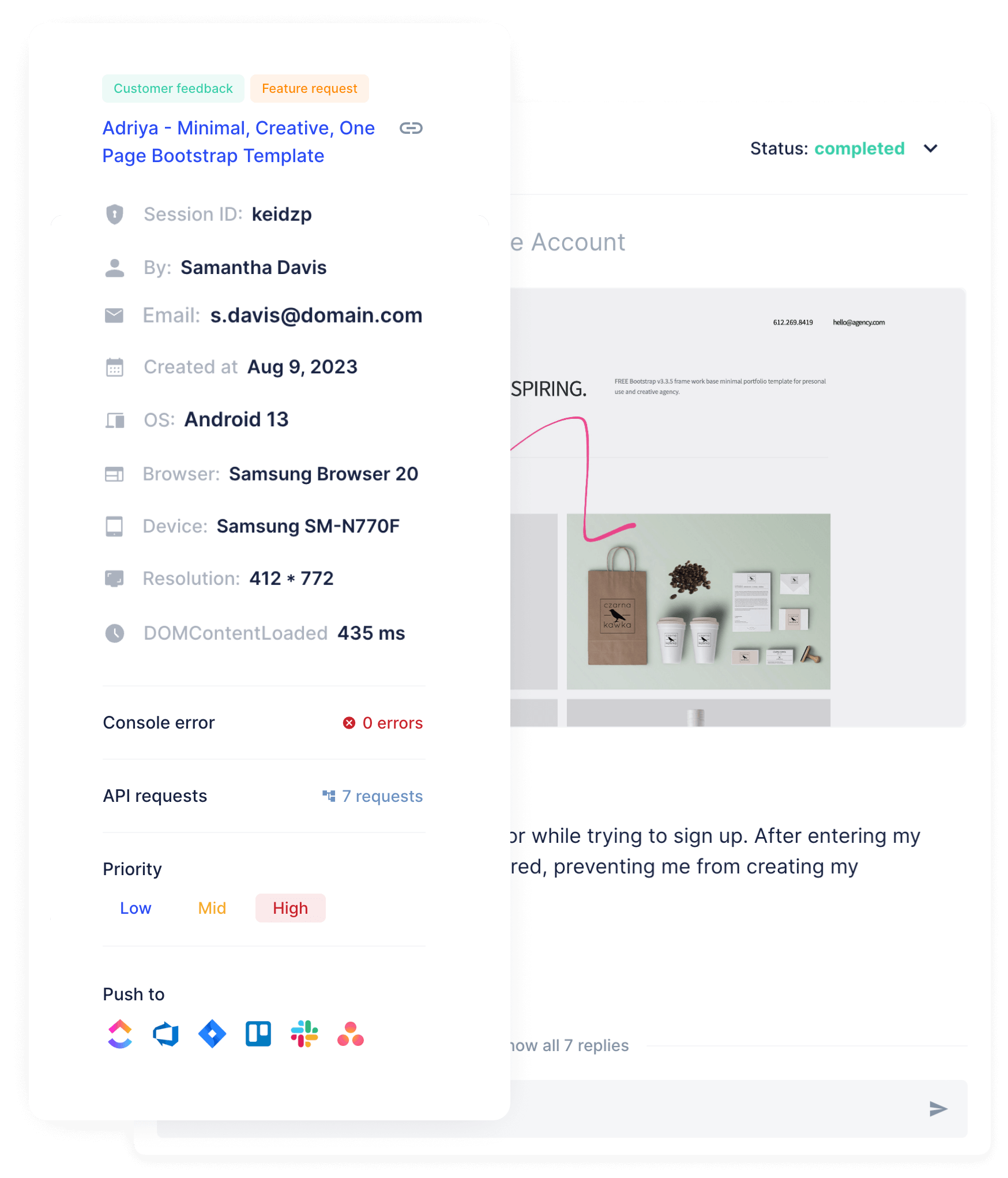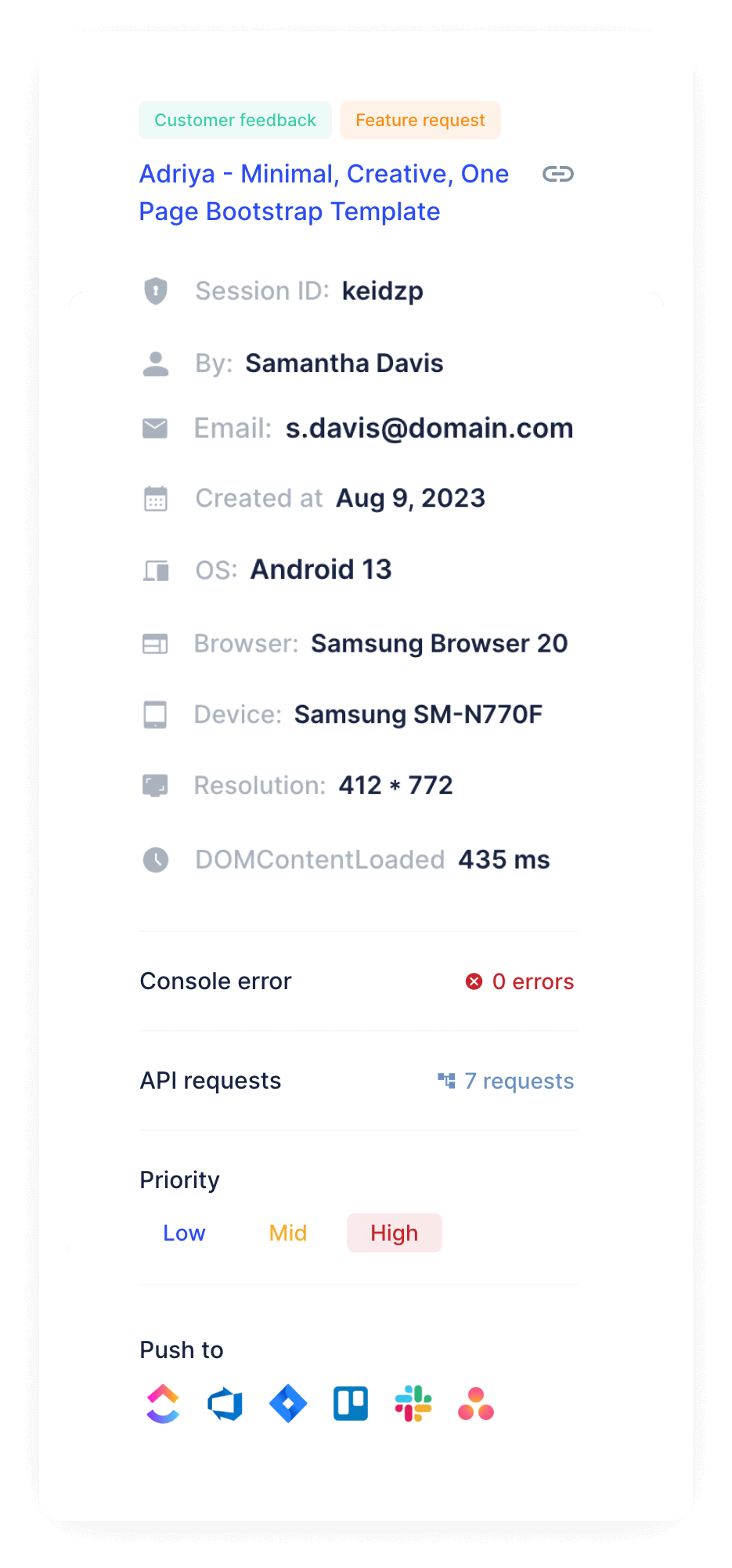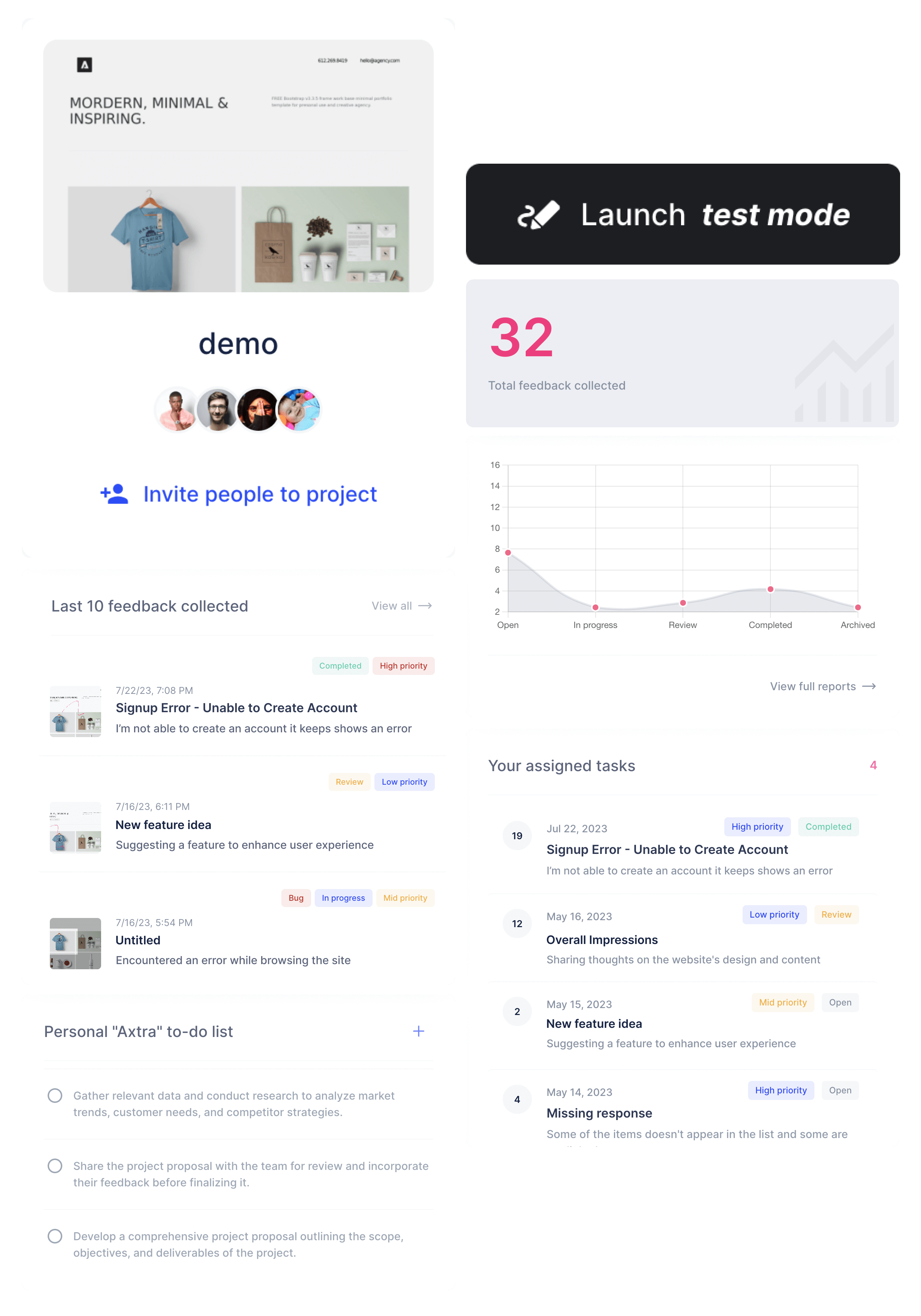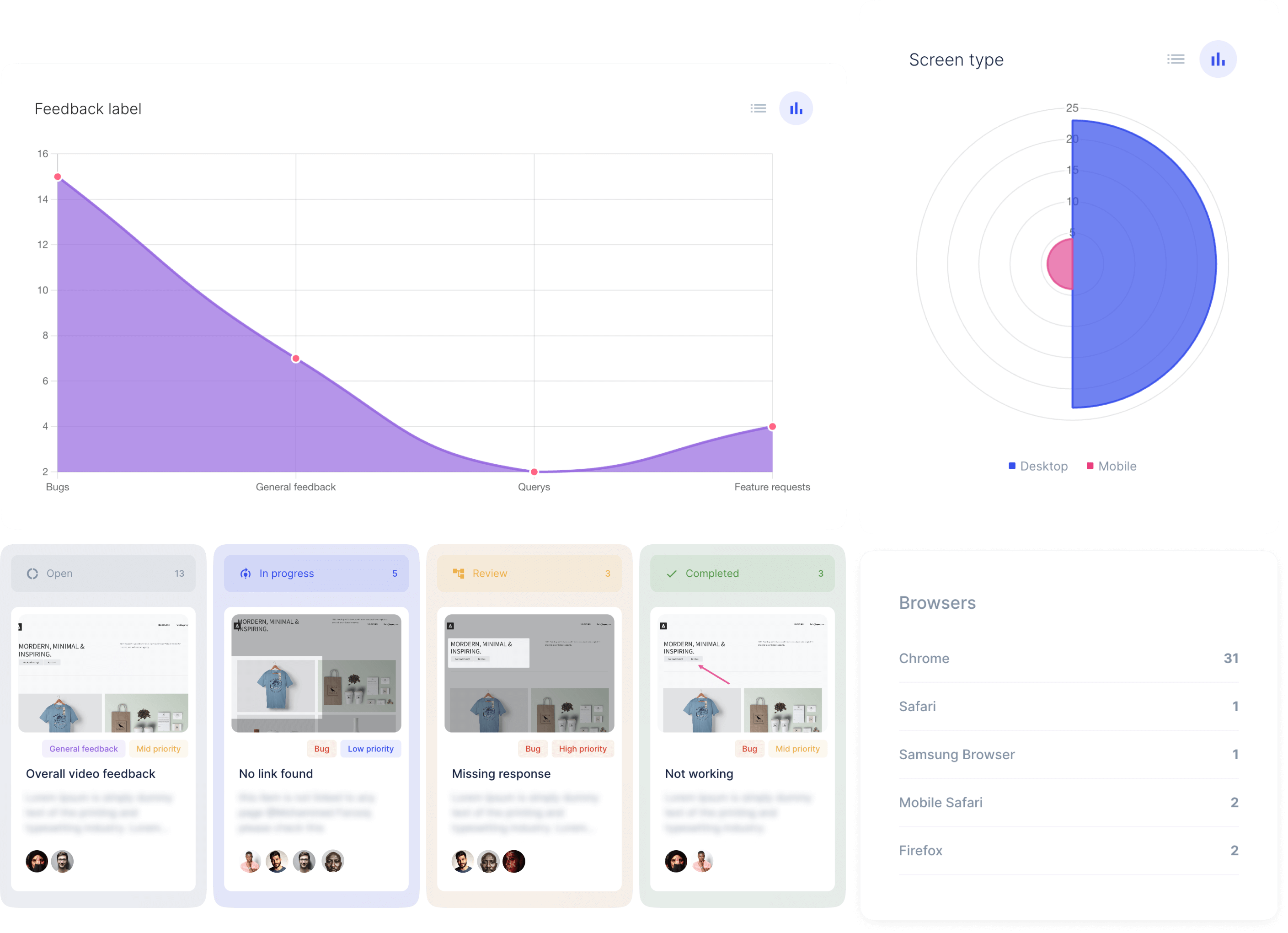1Accelerate web testing and enhance customer feedback engagement
Unmask website issues in seconds, debug like never before
klynd makes it easy to capture, annotate, and collect visual feedback from your team and customers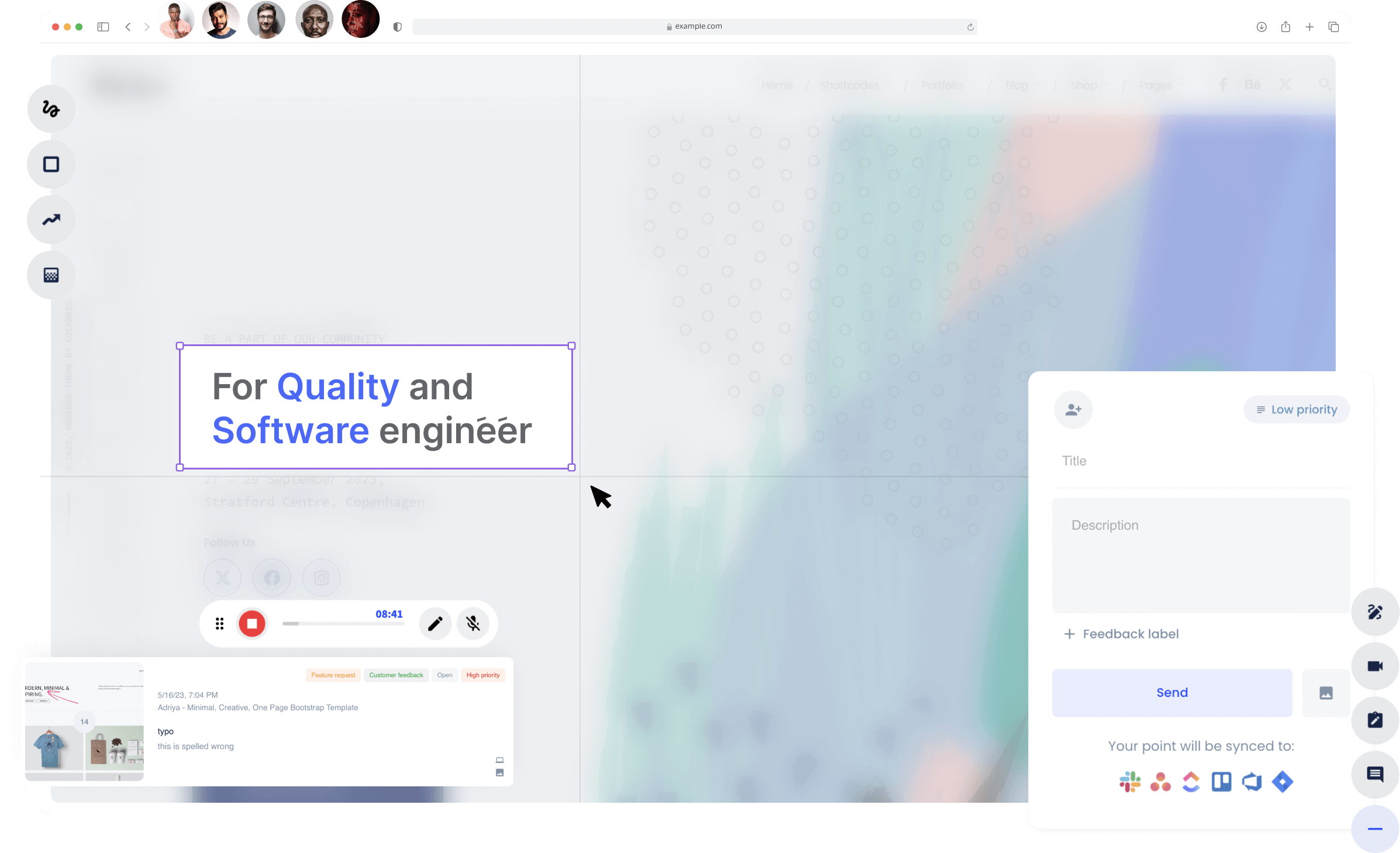
Say goodbye to back-and-forth emails, and inaccurate, unclear feedback
Cut your web testing time in half and focus on what matters
klynd empowers seamless bug tracking by leveraging visual annotations, and in-depth technical and UI details with insights that drive action.
2hassle-free
Get in-depth feedback details without hassle
Annotate on the website for in-depth feedback details, while klynd takes the reins, captures metadata, screenshot, and video, and simplifies the process by handling the entire workflow.
See in action, with Free-forever plan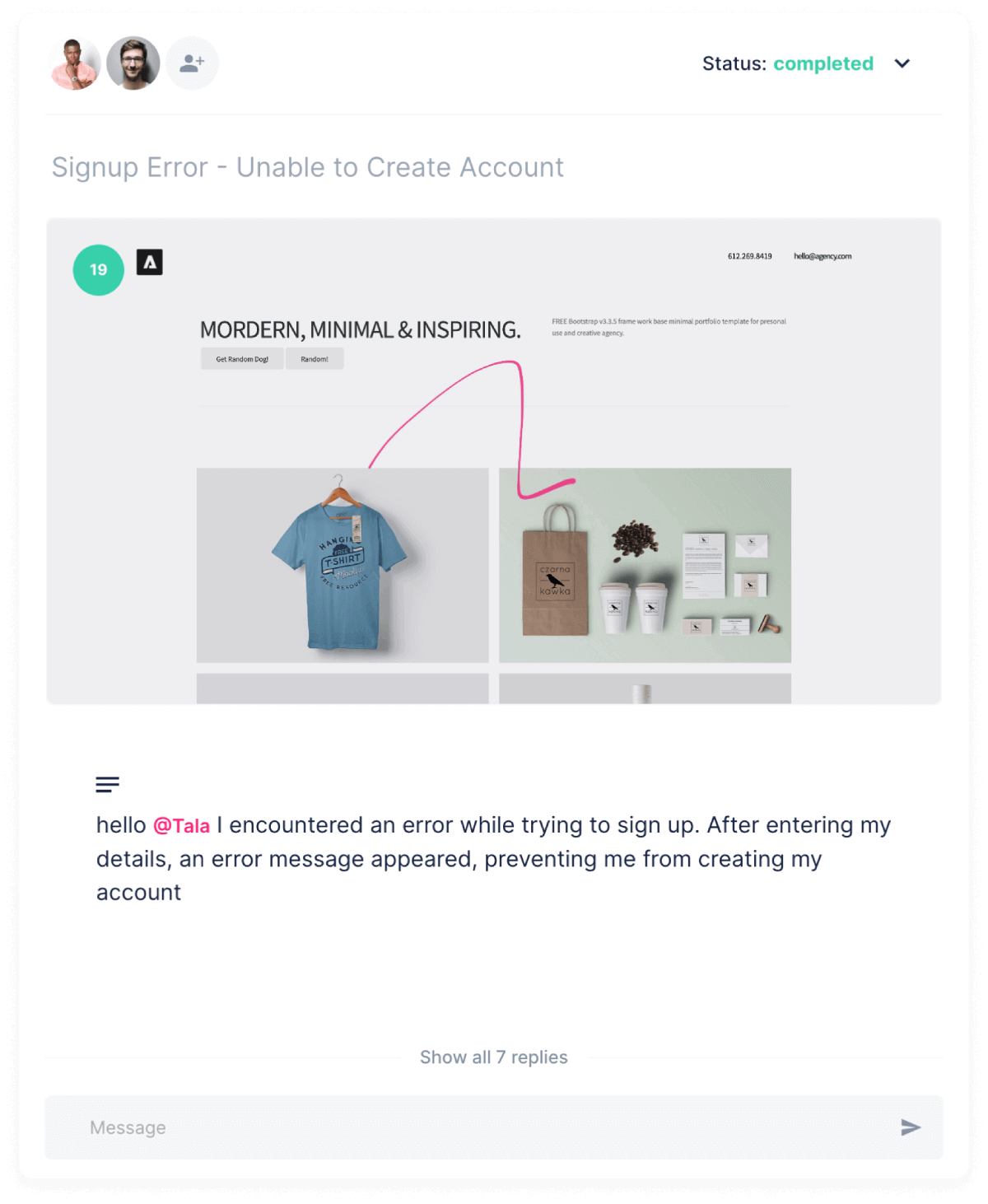
The ultimate feedback tool for web enthusiasts
No matter what role you play in web projects, we've got you covered
Dive deep into technical bug details
Capture JavaScript errors as they occur in reported bugs.
Capture API requests, including responses, and headers when they occur with each reported bug.
End-to-end encrypted API requests, and only invited members can access the details.
Exclude specific APIs from being captured for enhanced privacy.
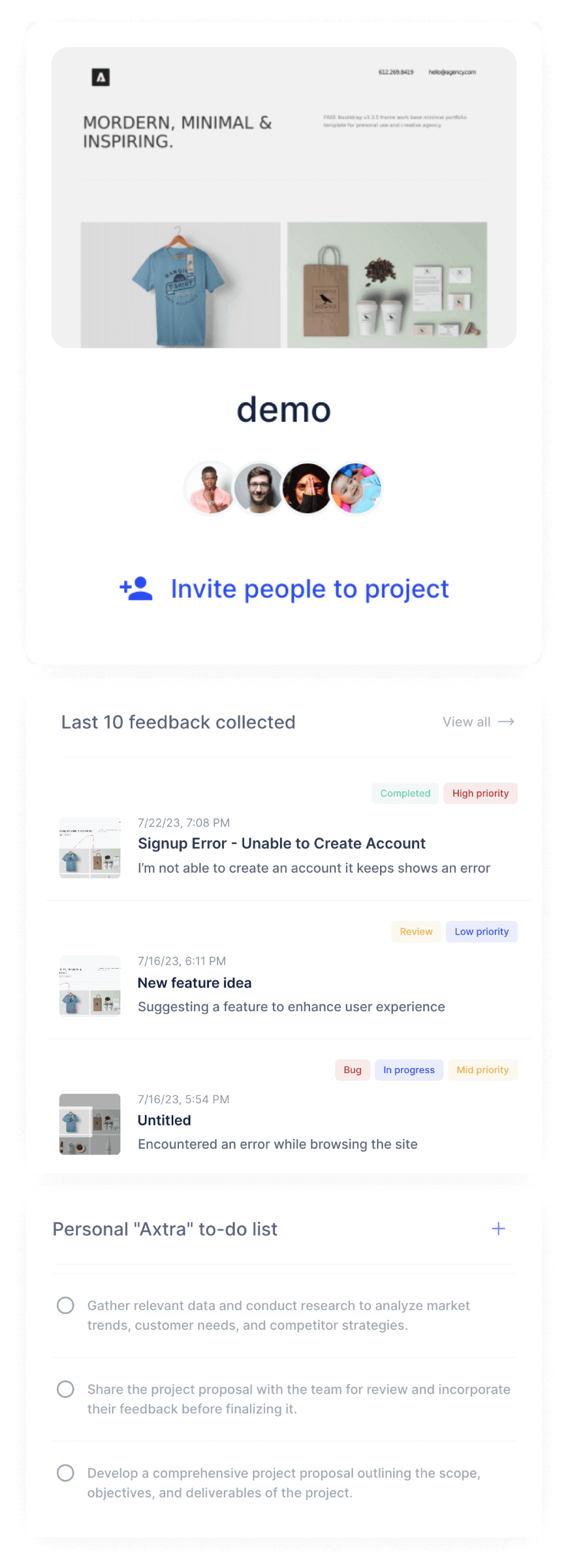
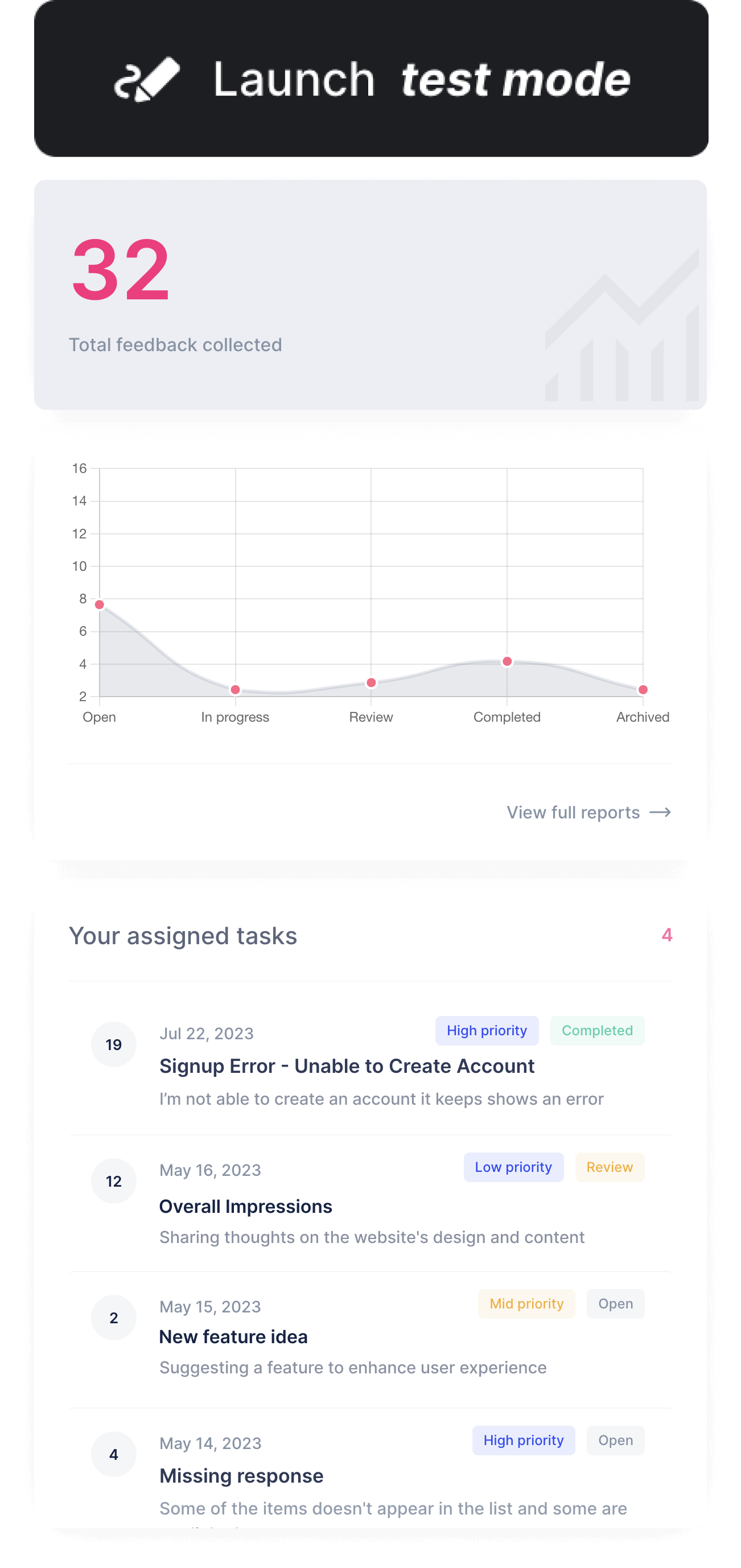
3 Feedback collaboration hub
One-stop hub for feedback management
Control multiple projects from one central hub. simplify your feedback and bug tracking workflows, collaborate with ease, and achieve efficiency and quality with its intuitive interface and powerful features.
Explore all features4App integration
Integration and work faster with the apps you love!

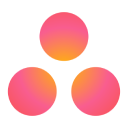
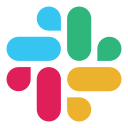

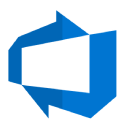
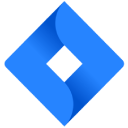
Keep using your favorite apps effortlessly. Get the best of both worlds with seamless integration and sync each feedback with connected apps, including annotated screenshots and rich metadata.
Learn more about integration5Beyond a feedback tool
Not just a feedback tool! with reports and boards, will do even more
klynd goes beyond being a feedback tool. With robust reports and collaborative boards, it revolutionizes how you manage your team and streamline the web project testing process.
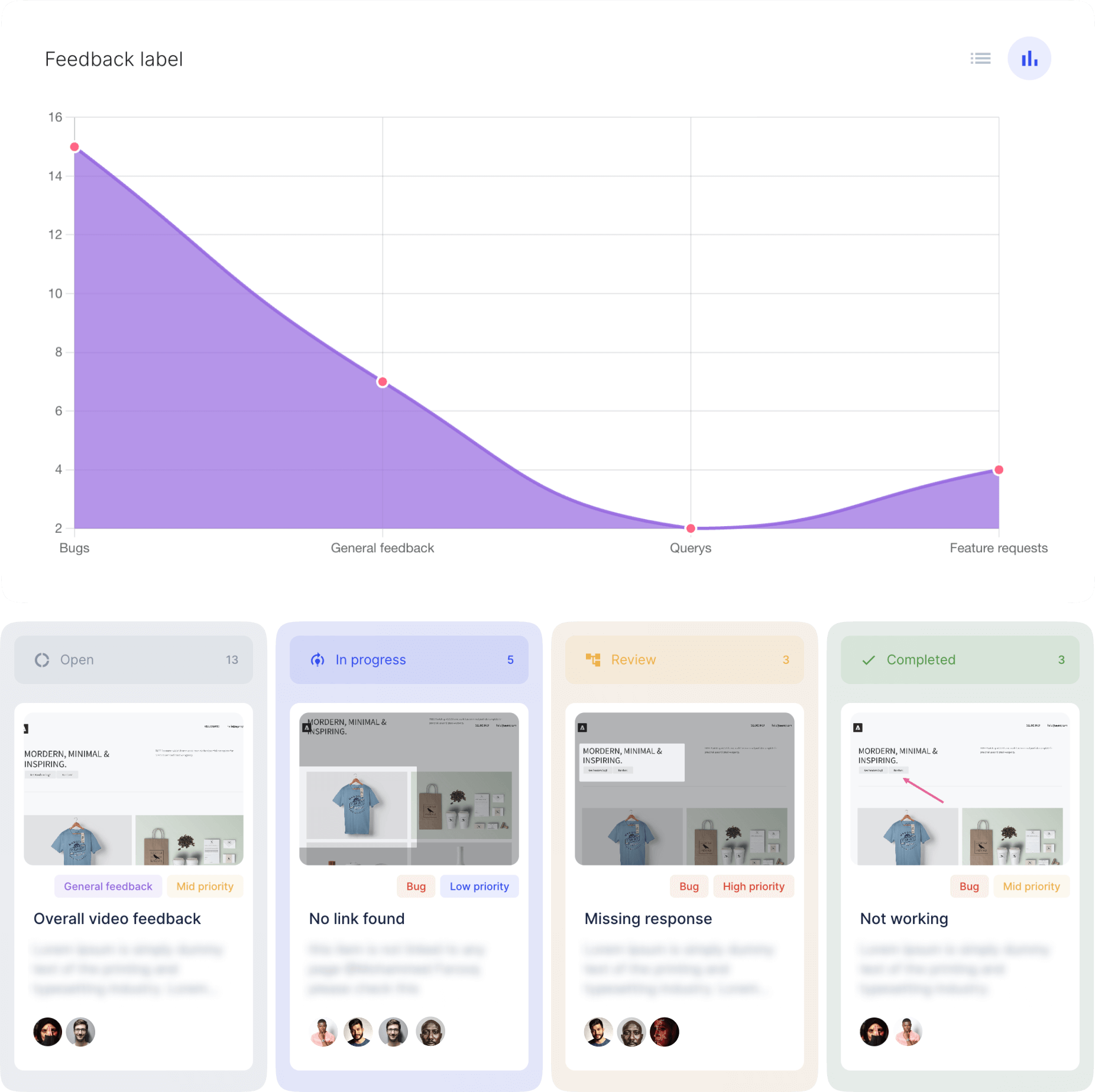
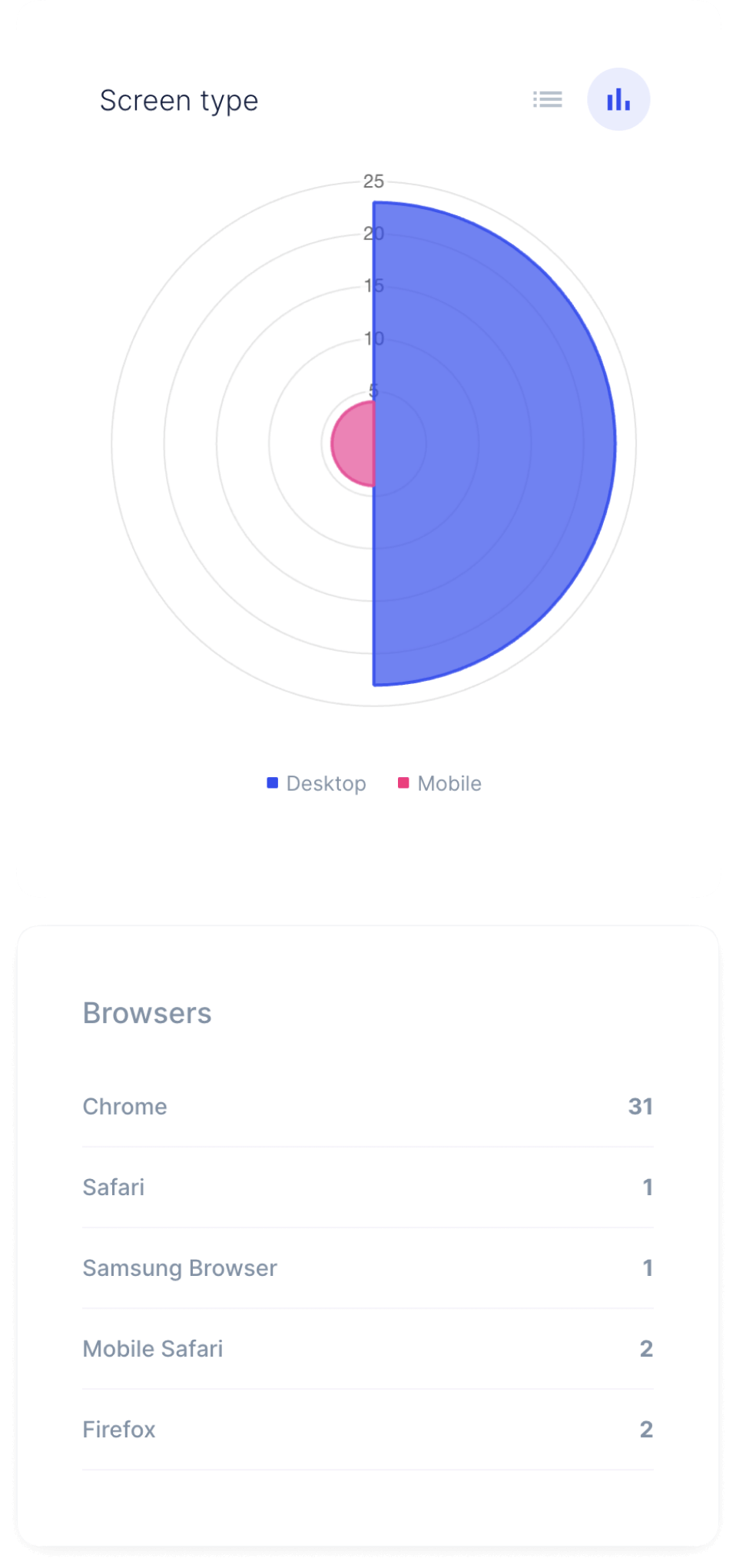


 Diverse use cases
Diverse use cases
Private and public feedback widget
klynd offers tailored feedback experiences with private and public options to accommodate your needs.